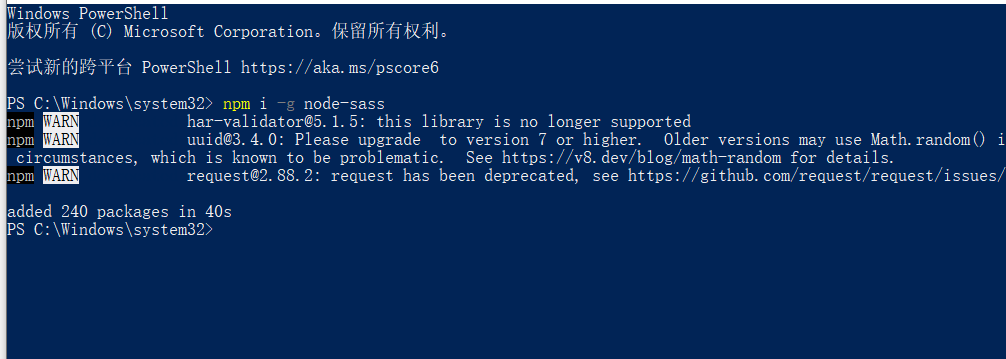素材地址
https://cloud.189.cn/web/share?code=RnMNVzzMvIra(访问码:t2td)
视频地址
我们一起进步,let's roll
背景
因为需要使用到一些好看的排版功能需使用类似135编辑器 秀米之类的工具,然后手机端发布出去,直接粘贴进去wangeditor或其他编辑器会缺失样式和图片。
通过外部的修改直接设置内部的html字段则可代替本地的富文本编辑器。
本项目中使用了wangeditor如图。根据文档指引只需要打开按url打开然后设置回调地址,然后主窗口接收回调内容
实现一个编辑器内容使用的js方法,供编辑完成后调用。
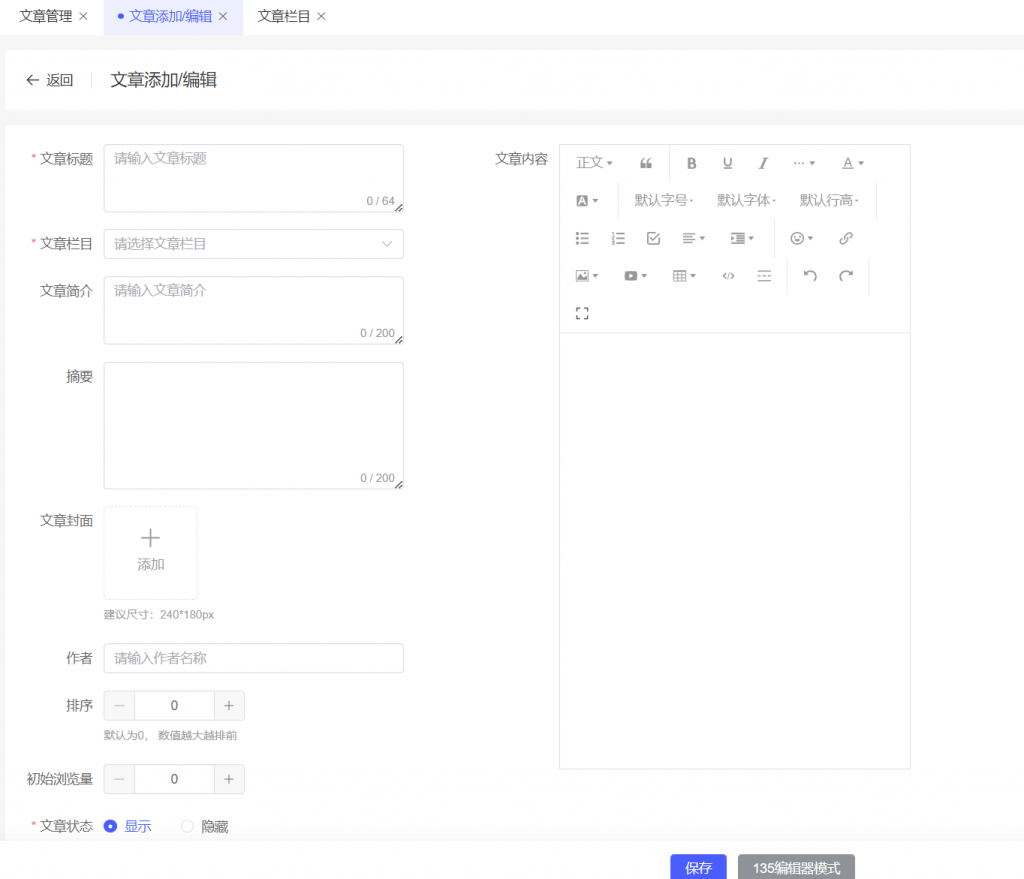
通过window.open打开135编辑器,需要传入一个callback参数,为回调地址的url。
function show135Editor(){
var url = 'http://www.135editor.com/beautify_editor?callback='+window.location.href;
window.open(url,'new_window','dialogHeight:750px; dialogWidth:1000px;help:No;resizable:No;status:No;scroll:Yes');
}
function get_135editor_content($html) {
// 注意这个方法其实可以不需要的
//ckeditor.setData($html); // ueditor.setContent($html);
}
由于调用135编辑器会有跨域的问题,在135地址完成编辑时,会将结果提交到回调地址,通过回调地址调用最上层的内容使用函数。设置内容完成后,输出iframe调用135编辑器的关闭页面,关闭打开的135窗口。
注意:需要设置内容输出编码为utf-8格式
var onMessage = function(e){
// 下面这行可以不需要
//parent.window.opener.get_135editor_content(e.data);
// 上行如果在vue中可以改写成这样
this.变量 = e.data
// e.data就是html内容
}
if (window.addEventListener) { // all browsers except IE before version 9
window.addEventListener("message", onMessage, false);
} else {
if (window.attachEvent) { // IE before version 9
window.attachEvent("onmessage", onMessage);
}
}首先在windows安装python2.7
然后使用管理员权限的cmd 安装node-sass
npm i -g node-sass